If you are a visitor to the Whole Foods Market website, you probably have noticed that it has had a serious makeover in the past month or two.
In the process of that makeover, the Whole Foods Market Bethesda website also had a total makeover.
Change is always a little overwhelming and even I am still getting used to the new website. And since I am learning the website right along with you, I thought I would share a few new website tips.
New WFM Bethesda Website Tip #1: In order to get WFM Bethesda specific information, create an account on the website and set Bethesda as your store. Setting Bethesda to your store means that your default WFM store will be Bethesda and Bethesda deals and store information and events will load when you log into the website.
Create an account using the "Create Account" link on the home page.
Your account can be created using an existing Twitter, Facebook, Google, or Yahoo! account or by using an email/password combination.
Select whichever of these methods your prefer. I will use the email/password option. If you use the email option, you will receive a confirmation email that you will require your to verify your email. You must do this in order to access your account on the website.
You will notice that whatever name you chose as your screen name now appears in the upper left corner. Click on the Find a Store.
On the Store Finder pop-up screen, type Bethesda in the search bar.
Click on Make This My Store under the Bethesda name and store picture.
WFM Bethesda is now set as your store!
The direct link to the WFM Bethesda website is http://www.wholefoodsmarket.com/stores/bethesda. Bookmark it for quick access!
Check back for more tips on how to use the new WFM Bethesda website!
Rebecca is the store blogger for Whole Foods Market Bethesda and is also the blogger behind I Wanna Be A Domestic Goddess.





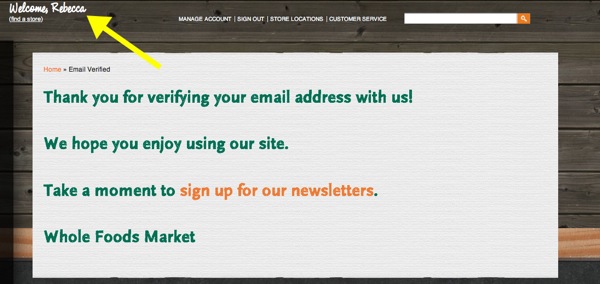




No comments:
Post a Comment